This Power BI advanced training course is conducted exclusively in Power BI Desktop (software available for free download from the Microsoft website). Throughout this training, the trainee will import unstructured data from various sources and will transform, merge and analyze it. The trainee will work with data over 3 years and will build DAX measures in order to calculate year-to-date values, differences vs previous year, etc. The training business case is very close to what professionals will need to do in their professional "real-life" situation. It also provides an introduction to advanced Power BI functionalities such as scenario parameters and a deeper dive into the DAX language.
- Buid a dynamic date table
- Build a data model using multiple fact and dimension tables
- Create advanced visuals and charts with DAX Time Intelligence measures
- Use advanced DAX language formulas and allow for in-depth data analysis
- How to transform a complex text file
- Add custom and conditional columns, extract information and more
- Replace values, fill down, split columns, merge columns and more
- How to build a date table
- By using start date and end date from the fact table and using them as parameters
- By using M code functions like Duration.Days and List.Dates
- How to build a data model with two fact tables
- With a fact sales table and a fact inventory table
- With multiple dimension tables
- How to create powerful measures like
- Previous year's sales
- Year-to-date sales (YTD)
- Cumulative sales over the last x months
- Difference in $ between current and previous year's sales
- Difference in % between current and previous year's sales
- How to use natural language to build data visualizations
- And discover, in the process, how to create a top x sales by product or customer
- How to use a data from a disconnected table
- To enable an analysis where you select, within a slicer, the measure you want to see in the report
- By using the DAX language
- How to create a comparable analysis
- Using the DAX language
- How to create an inventory analysis
- By calculating the inventory requirement based on the monthly sales level
- Using the DAX language
- How to work with the scenario parameters
- To let the user work with different assumptions (scenario analysis)
- To build sensitivity analysis
- How to build creative tooltips
- To build powerful reports and allow for in-depth data analysis
This advanced Power BI training course is offered in English.
This advanced Power BI training is intended for professionals who need to manipulate and analyze a lot of data and who are looking for a powerful self-service BI (Business Intelligence) tool. It is also intended for those who have completed the Power BI training (level 2) or who have an equivalent experience.

To find out whether or not you should take this training, we strongly suggest that you take an online quiz. If your score is less than 70%, we strongly suggest to attend our Power BI training (level 2) training course (public, private or online) before attending this training course.
Each trainee must have access to a computer equipped with Power BI Desktop. You can find the free version of Power BI Desktop here: http://www.microsoft.com/en-us/download/details.aspx?id=45331.
This advanced Power BI training course registration includes:
- a PDF document with all the instructions, step by step, to build your report
- the data sources
- the .pbix files with the solutions
- a reference website with additional resources
- a forum to ask questions
This training qualifies for 0.6 continuing education units (CEUs).
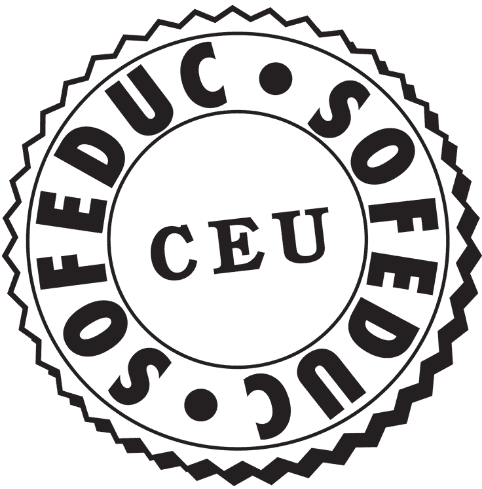 Le CFO masqué is a member of the Société de formation et d’éducation continue (SOFEDUC), which defines a Continuing Education Unit (CEU) as 10 hours of participation in a structured training activity organized and conducted by an accredited organization, facilitated by qualified instructors and culminating in an evaluation. Only SOFEDUC members in good standing are authorized to use the graphic symbol.
Le CFO masqué is a member of the Société de formation et d’éducation continue (SOFEDUC), which defines a Continuing Education Unit (CEU) as 10 hours of participation in a structured training activity organized and conducted by an accredited organization, facilitated by qualified instructors and culminating in an evaluation. Only SOFEDUC members in good standing are authorized to use the graphic symbol.
To adjust the size and volume of a video, simply use the buttons shown below.


To move to the next lesson, simply click on the name of the lesson in the bottom right corner of your screen.
If you are trying to take a course that you have already purchased and are asked to purchase it again, you are logged out. Simply log back into your account and this message will disappear.
Once you have completed all the lessons and quizzes, you will see a DOWNLOAD CERTIFICATE button appear next to the course name on the course overview page. You can then click on this button to download or print your certificate of completion.
Since you have lifetime access to your training, you can listen to the videos as many times as you like. However, your certificate will only be accessible when the course is 100% complete. Therefore, before replaying a video (which will restart the counter at 0), it is strongly recommended that you download your certificate first, in order to keep a copy of it, with the original completion date.
Your e-learning course does not come with personalized help. If you have any questions, please ask them on our online forum.
You are not allowed, in any way, to share your training documents and videos with a third party, even if it is a co-worker. This clause is part of our terms of purchase and is intended to preserve our copyright. If you enjoy the content offered by Le CFO masqué, please respect this clause. This will allow us to continue to create quality material. However, we do have an affiliate program in place. Please take advantage of this program to recommend our training to your colleagues and other contacts and we will offer you a 15% commission in return.


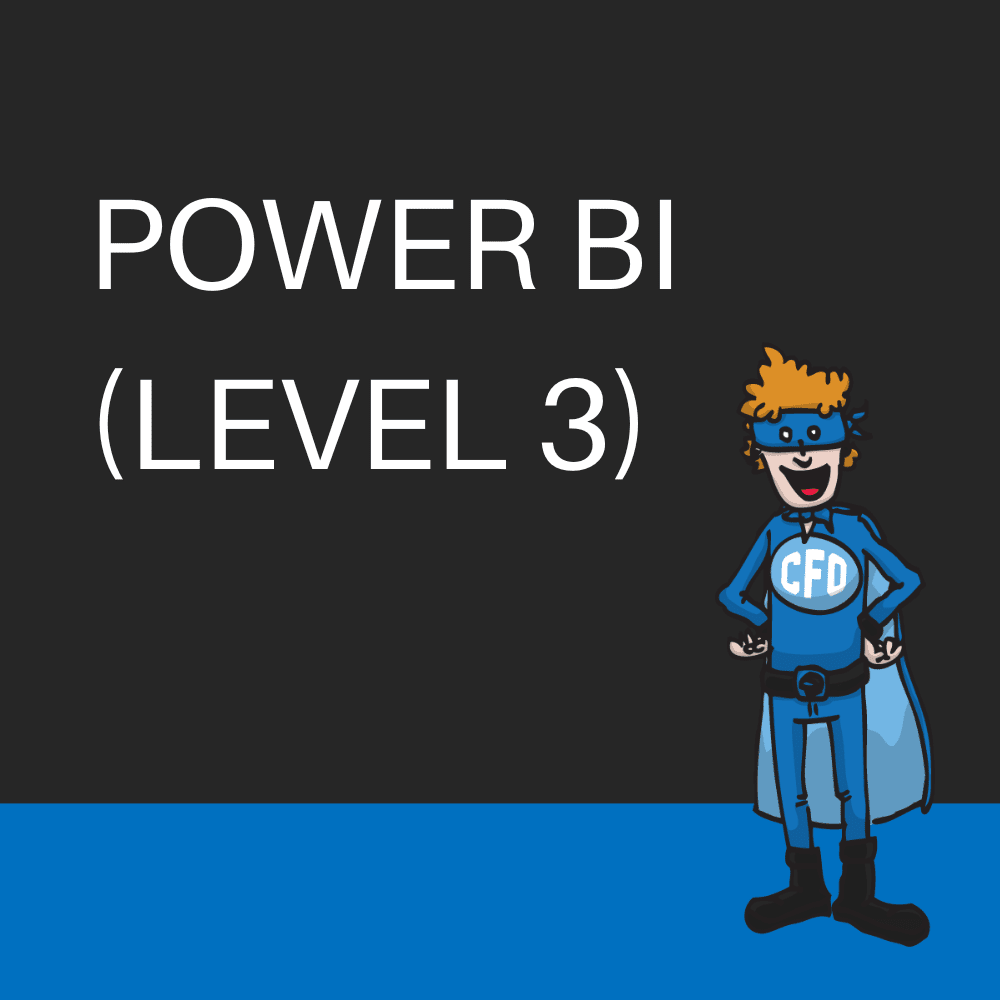
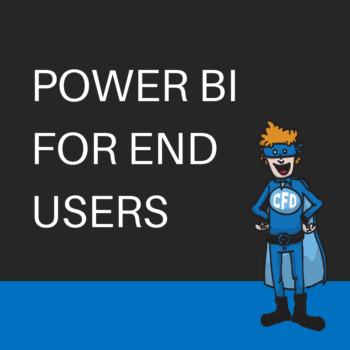

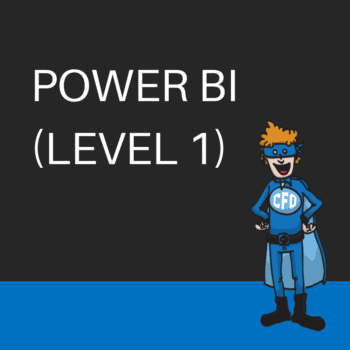
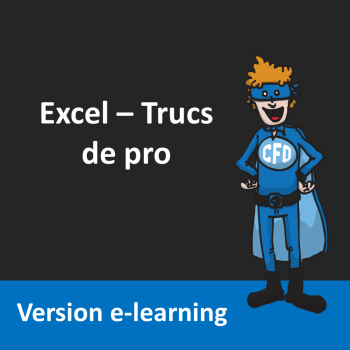

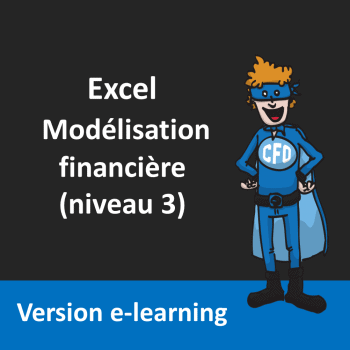

Avis
Il n’y a pas encore d’avis.