Our Pricing
Each CFO masqué training is sold by the piece, at a specific price posted on our website. In order to save money on the purchase of several trainings, for a single individual or for a group of individuals, the ideal solution is to purchase credits.
What you need to know about our credit system
- 1 credit = 1 dollar to spend on our site, whether for training or any other product (with the exception of learning paths, our classroom training and our VIP program)
- We offer 3 credit packages that will save you money (1 credit will cost you less than a dollar each), representing savings of up to 62.5%
- Credits are the ideal solution for the individual who wants to take several courses that are not necessarily part of the same learning path,or for the manager who wants to train several employees with similar or completely different needs.
- Credits expire after 365 days (but you have lifetime access to courses acquired with credits)
Save by purchasing one of our credit packages
1 credit = $1 CAD
Note: See our 3 blocks of information below to learn how to use your credits wisely.
Savings by package
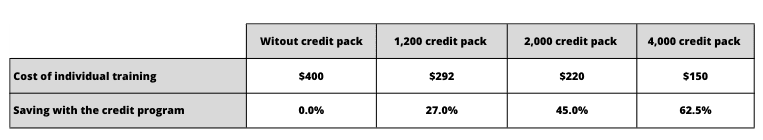
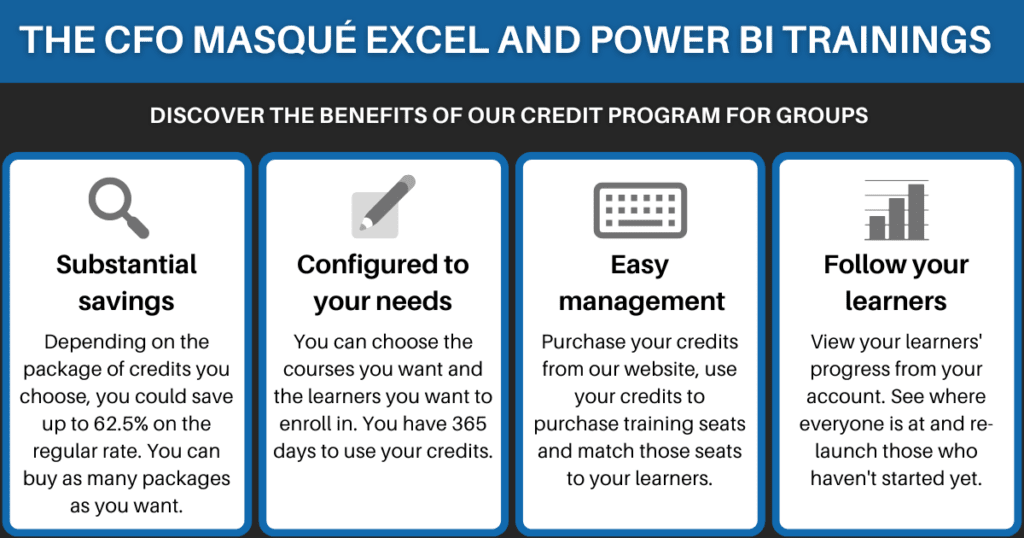

Purchase the required number of credits, knowing that a training course is equivalent to 400 credits.
Note that for individuals, an interesting alternative to credits would be to opt for a learning pathway.
Click on the desired course, click on the Take this coursebutton, check the Individual option, leave the quantity at 1 and repeat for all desired courses.
Go to the shopping cart and choose “Credits” as payment method.
Go to My Account, then in the Courses section.

Purchase the required number of credits, knowing that a training course is equivalent to 400 credits.
Click on the desired course, click on the Take this course check the For another person or for a group option, give a personalized name to your group, leave the quantity at 1 and repeat for all desired courses.
Go to the shopping cart and choose “Credits” as payment method.
Go to the My Account page, in the Group section, click on a course and assign the seat to the desired person by providing their first name, last name and email.
Repeat for each course.
An email will automatically be sent to the person, with their access information.
The learner will need to go to the My Account page, in the Training section. This information will be included in the email sent automatically.

Purchase the required number of credits, knowing that a training course is equivalent to 400 credits.
If you need more than 4,000 credits, you will have to order several units of the same package, for example, 2 times the package of 4,000 credits will give you 8,000 credits.
Click on the disered course click on the Take this course button, check the option For another person or for a group, give a personalized name to your group, modify the quantity according to the number of seats needed and repeat for all the desired courses. Note that you could also check the Register me box, if you are a learner, without changing the total number of seats required.
Go to the shopping cart and choose “Credits” as payment method.
Go to the My Account page, in the Group section, click on a course and assign seats to the desired people by providing their first name, last name and email.
Repeat for each course.
An email will automatically be sent to the learners, with their access information.
Please note that the person who makes the purchase automatically becomes the group leader but you can also write to us to add a second group leader.
The learners will need to go to the My Account page, in the Training section. This information will be included in the email they receive automatically.
You need to train multiple resources to multiple courses?
For more support on how to use credits to acquire training for a group of learners, contact us so that we can organize a remote session with you.



