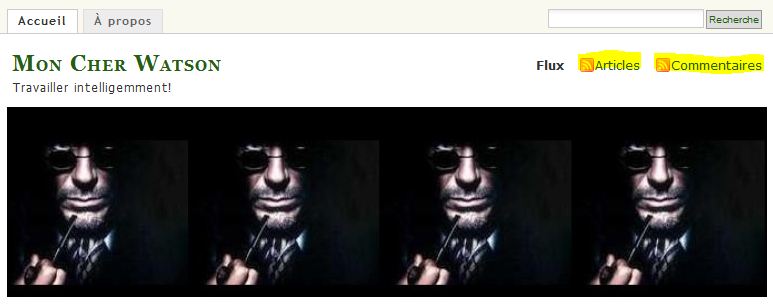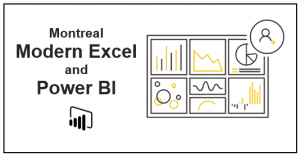What is an RSS feed?
An RSS feed (really simple syndication) allows you to follow the latest updates on a website.
A site’s RSS feed is always symbolized by an orange square with white curved lines. For example, on this site you have two feeds:
- one to follow the evolution of the articles published on this blog
- the other to follow comments on this blog
How does it work?
First of all, when you click on an RSS feed, you land on a web page. This page often bears the same name as the original web page, to which a suffix has been added, usually FEED. For example, on this blog, when you click on the article feed link, you come across the web page: https://www.lecfomasque.com/feed/. This page lists all the latest published articles in descending chronological order.
The page presenting the feed itself is not really useful, apart from tracking the chronological evolution of publications. What’s really interesting, however, is to bring together all the feeds we’re interested in in an RSS feed reader.
What is an RSS feed reader?
An RSS feed reader lets you read all your feeds from a single platform. It also offers a host of tools for categorizing your feeds, sharing them, commenting on them and more. There are many free readers available. For my part, I use Google Reader. The RSS feed reader becomes a personalized online journal, updated in real time. It allows you to keep an eye on technology, business, competition and other areas, and to manage your e-reputation.
Finally, readers like Google Reader often have an app for Iphone/Ipad and co, which lets you read your feeds from your phone or tablet.
 La mission du CFO masqué est de développer les compétences techniques des analystes et des contrôleurs de gestion en informatique décisionnelle avec Excel et Power BI et favoriser l’atteinte de leur plein potentiel, en stimulant leur autonomie, leur curiosité, leur raisonnement logique, leur esprit critique et leur créativité.
La mission du CFO masqué est de développer les compétences techniques des analystes et des contrôleurs de gestion en informatique décisionnelle avec Excel et Power BI et favoriser l’atteinte de leur plein potentiel, en stimulant leur autonomie, leur curiosité, leur raisonnement logique, leur esprit critique et leur créativité.