This training course is an introduction to the best practices in financial modeling in Excel. It teaches how to handle Excel functions and functionalities in order to build effective financial models that allow financial forecasts, scenario analysis and sensitivity analysis.
- Apply best business practices in financial modeling
- Create scenario analysis and sensitivity analysis
- Eliminate calculation errors through the use of advanced functions and modeling techniques
- Apply the Excel functions necessary to develop a dynamic and efficient financial model
- Introduction to financial modeling
- What is a financial model?
- What are dependent and independent variables?
- What are the best practices in financial modeling in Excel?
- Scenario ans sensitivity analysis
- How to build a one-variable sensitivity table?
- How to build a two-variable sensitivity table?
- How to use the switch technique?
- How to use the multiplier technique?
- How to use the delay technique?
- How to use the input technique?
- How to use the scenario manager?
- Excel financial modeling functions
- How to use the following functions for more flexibility:
- Index
- Match
- If, Or, And
- SumIf, SumIfs
- Sumproduct
- Offset
- How to use the following functions for more flexibility:
- Interaction between forecast and actual data
- How to work with actual data and build a rolling forecast?
- How to build a variance analysis between actual and forecast data?
- Presentation tips
- What functions to use to build quick summaries?
- How to improve a financial model with the Indirect and the Address functions?
- How to improve the presentation with the Round and IsError functions?
- Optimization tips
- How to add total controls and validation pages?
- How to audit a financial model?
- How to protect a financial model?
- How to document a financial model?
This training course is offered in English.
The targeted learners are the professionals who are already using Excel in their day-to-day work activities and have to build financial forecasts, budgets, business cases and data analysis aiming at supporting business decision making.

To find out whether or not you should take this training, we strongly suggest that you take an online quiz. If your score is less than 70%, we strongly suggest to attend our Excel - Intermediate level training course before attending this training course.
Each learner must have access to a portable computer equipped with MS Excel 2007 or more for Windows, or MS Excel 2011 or more for Mac.
Course registration includes PowerPoint presentations, Excel files with examples and exercises and reference to a web site (in French) where many additional resources are available as well as a public forum (in French).
This training qualifies for 0.6 continuing education units (CEUs).
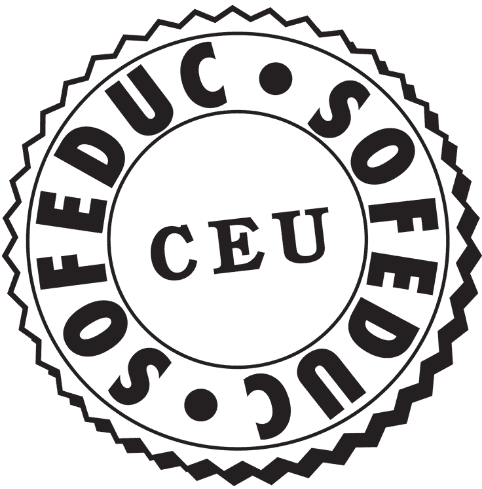 Le CFO masqué is a member of the Société de formation et d’éducation continue (SOFEDUC), which defines a Continuing Education Unit (CEU) as 10 hours of participation in a structured training activity organized and conducted by an accredited organization, facilitated by qualified instructors and culminating in an evaluation. Only SOFEDUC members in good standing are authorized to use the graphic symbol.
Le CFO masqué is a member of the Société de formation et d’éducation continue (SOFEDUC), which defines a Continuing Education Unit (CEU) as 10 hours of participation in a structured training activity organized and conducted by an accredited organization, facilitated by qualified instructors and culminating in an evaluation. Only SOFEDUC members in good standing are authorized to use the graphic symbol.
Coming soon.
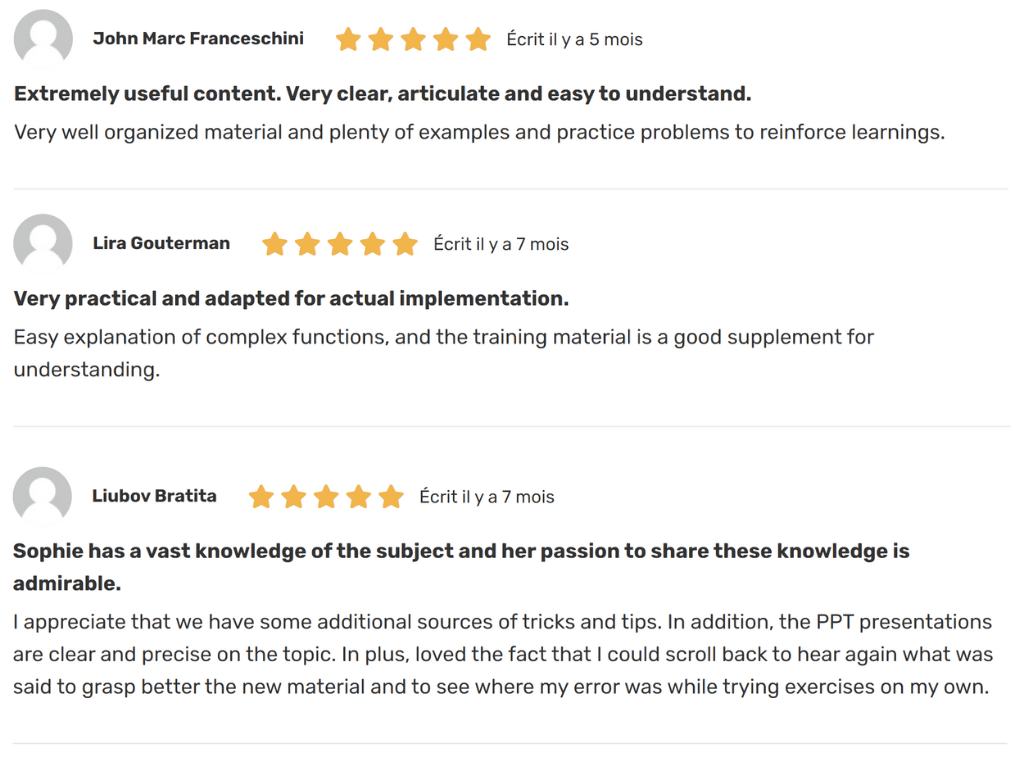
To adjust the size and volume of a video, simply use the buttons shown below.


To move to the next lesson, simply click on the name of the lesson in the bottom right corner of your screen.
If you are trying to take a course that you have already purchased and are asked to purchase it again, you are logged out. Simply log back into your account and this message will disappear.
Once you have completed all the lessons and quizzes, you will see a DOWNLOAD CERTIFICATE button appear next to the course name on the course overview page. You can then click on this button to download or print your certificate of completion.
Since you have lifetime access to your training, you can listen to the videos as many times as you like. However, your certificate will only be accessible when the course is 100% complete. Therefore, before replaying a video (which will restart the counter at 0), it is strongly recommended that you download your certificate first, in order to keep a copy of it, with the original completion date.
Your e-learning course does not come with personalized help. If you have any questions, please ask them on our online forum.
You are not allowed, in any way, to share your training documents and videos with a third party, even if it is a co-worker. This clause is part of our terms of purchase and is intended to preserve our copyright. If you enjoy the content offered by Le CFO masqué, please respect this clause. This will allow us to continue to create quality material. However, we do have an affiliate program in place. Please take advantage of this program to recommend our training to your colleagues and other contacts and we will offer you a 15% commission in return.




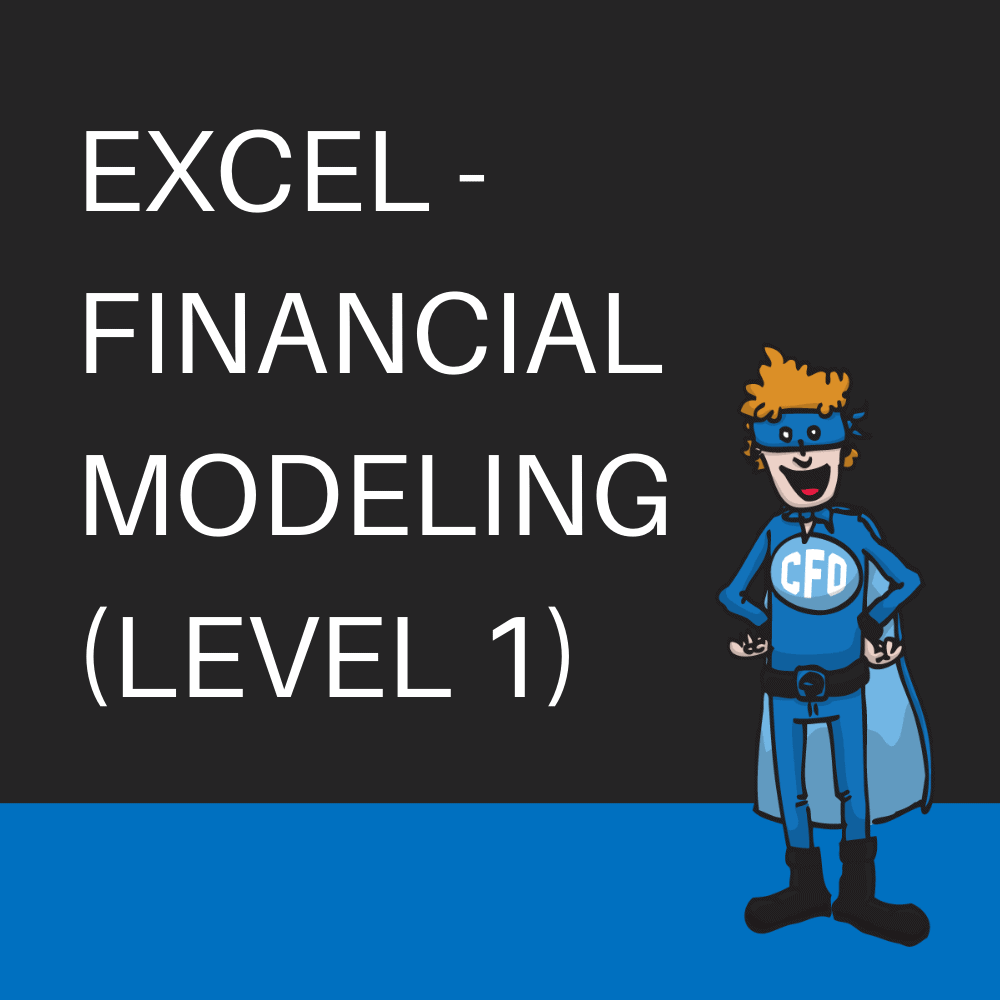
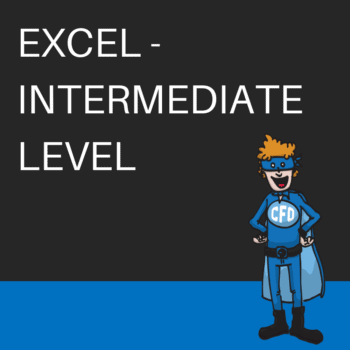
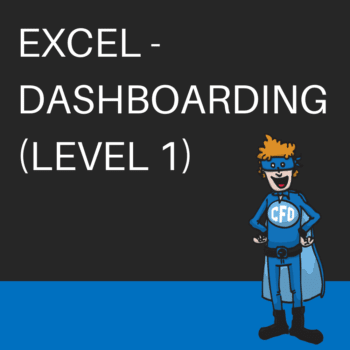
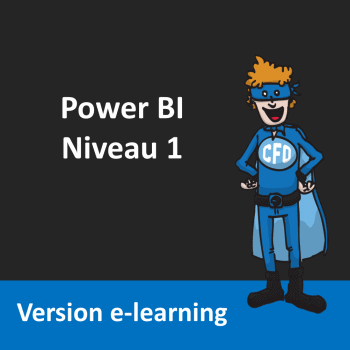
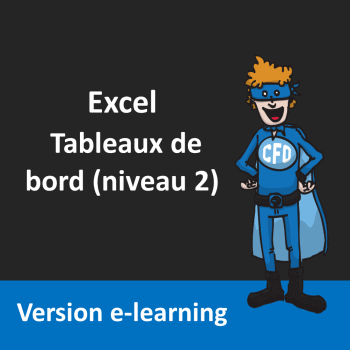
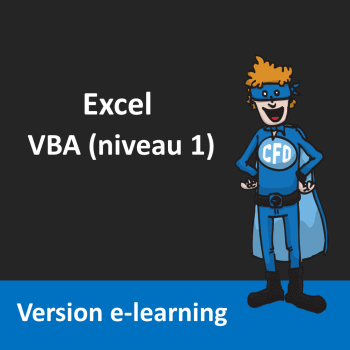
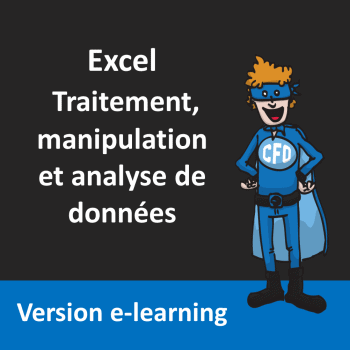
Reviews
There are no reviews yet.