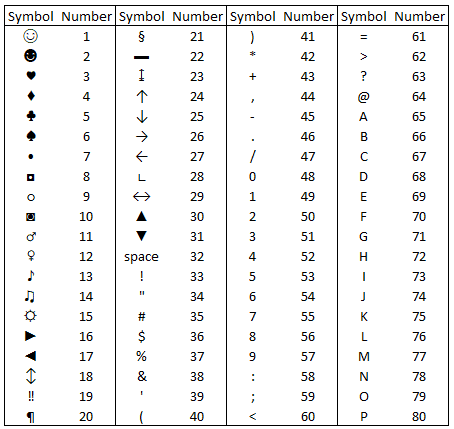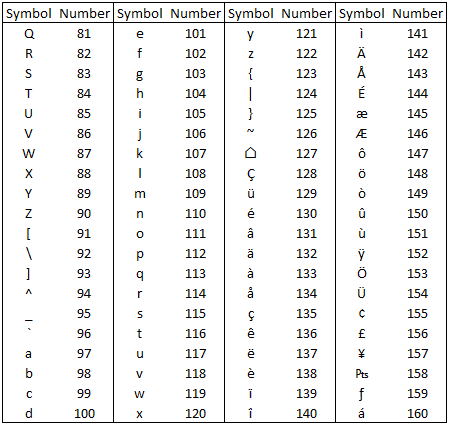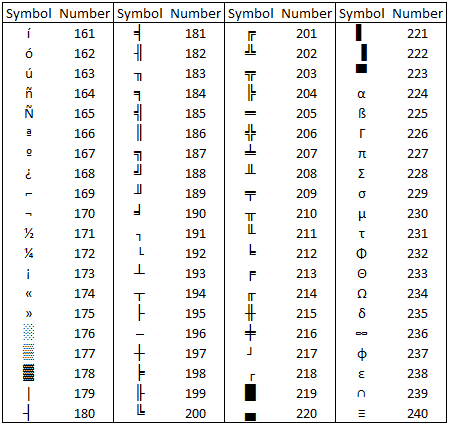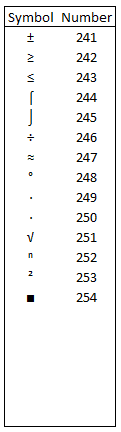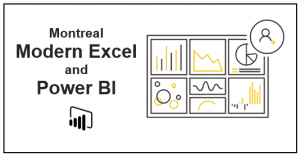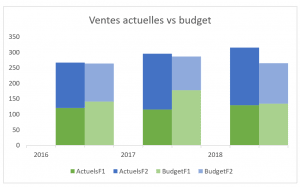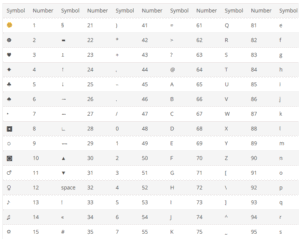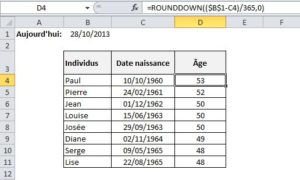When I’m giving training courses, it often happens that a learner has trouble finding out how, for example, to write a > sign in a formula. When changing computers or keyboards, it can indeed be difficult to find special characters, especially when settings have been modified. There’s a universal way of getting around this, and it involves the use of codes that make the use of the ALT key on your keyboard. This article includes a reference table with all ALT codes you may need.
Reference table of special characters with the ALT key
The following tables contain 254 ALT codes.
This information comes from the following website: http://www.alt-codes.net/.
How to use codes to create special characters
To use ALT codes properly, you must first ensure that the NumLock key on your keyboard is activated. Then, to reproduce the first symbol in the table, you must :
- Press the ALT key (on the left of your keyboard)
- While holding down the ALT key, press the number 1 with the right-hand keys on your keyboard.
To reproduce the second symbol in the table, you must:
- Press the ALT key (on the left of your keyboard)
- While holding down the ALT key, press the number 2 with the right-hand keys on your keyboard.
And so on.
Inserting special characters as symbols
Of course, another option would be to use symbol insertion. However, you cannot insert a symbol directly into a formula. You must first insert the symbol in a cell and then copy this symbol into your formula. To insert a symbol, go to your Insert menu and choose Symbol. You’ll find plenty of options:
 Our mission is to develop analysts’ and controllers’ technical skills in business intelligence with Excel and Power BI, and help them reach their full potential, by stimulating their autonomy, curiosity, logical reasoning, critical thinking and creativity.
Our mission is to develop analysts’ and controllers’ technical skills in business intelligence with Excel and Power BI, and help them reach their full potential, by stimulating their autonomy, curiosity, logical reasoning, critical thinking and creativity.